Clickfunnels WordPress Plugin
Are you looking for Clickfunnels WordPress plugin?
Then read onto discover how you can integrate Clickfunnels with WordPress.
If you don’t have a Clickfunnels account yet.
Get your Free Clickfunnels Trial For 14 Days Here.
If you have a website or a product/service you want to sell.
You will want Clickfunnels WordPress plugin.
Learn how to set it up with easy step by step instructions.
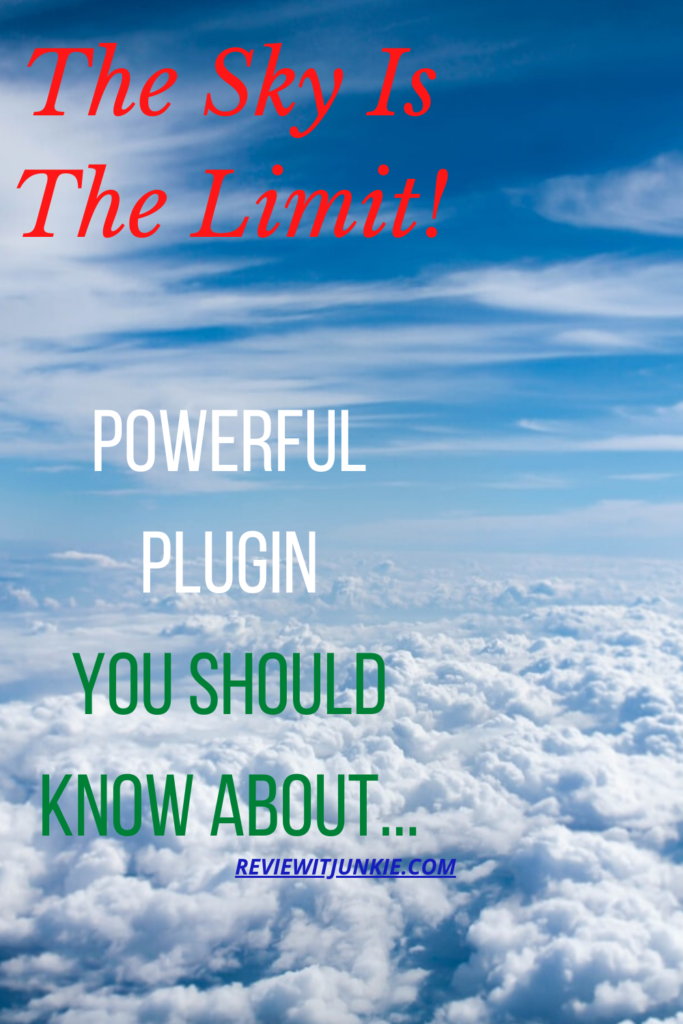
Steps To Add Clickfunnels To Your WordPress Website
If you already using WordPress and Clickfunnels and have already created your first sales funnel.
Below are the next steps to use Clickfunnels WordPress plugin:
Go to WordPress admin panel.
Click add new.
In the search results type in Clickfunnels.
Locate the Clickfunnels plugin and click “install”.
Last it’s time to click “activate”.
This will only take a few seconds.
Now open up the Clickfunnels element on the left.
Go to menu and select “settings”.
Make sure to enable API connection.
Log in to Clickfunnels account.
Go to account settings.
Scroll till you see WordPress API then click “expand”.
Copy the WordPress API key.
Now paste the copied key under authentication token in WordPress.
Save changes.
Locate compatibility check on the left.
Navigate to General settings and download.
Make sure the display option is enabled.
Now you can use Clickfunnels WordPress plugin as your favicon.
And you can enable Clickfunnel favicon in general settings instead of your WordPress favicon.
That’s it! 😎
You have successfully connected Clickfunnels WordPress plugin.
Now you can see that integrating the two platforms is helpful and hassle free.
You can start benefiting from controlling your sales funnels in wordPress.

Want To Add Clickfunnels WordPress Funnel?
Below Are The Steps That You Can Add Clickfunnels WordPress Funnel:
First locate the plug-in menu on the left and click “add now”.
You should be able to choose the page type you need such as the regular page.
Choose the funnel that you want to connect from the drop-down list.
Select the funnel page you want to add to WordPress.
Next select a custom slug that will be displayed after your domain name.
Last you simply just click “save changes”.
Now just repeat these steps for all pages of your funnel.
You can edit your funnel steps under pages.
This is in WordPress click funnels plug-in interface.
And make sure to always save your changes.
You can also delete pages under Clickfunnels pages.

What Is Fast Clickfunnels?
If you want more information about ClickFunnels WordPress plugin.
Here is a quick description for you.
This plug-in gives you unlimited flexibility and setting with your WordPress membership site.
And when you use it with Clickfunnels as the front end page builder for your marketing pages.
Then you can create an amazing system for delivering your content with WordPress.
Clickfunnels WordPress Plugin FAQs
Q: What Is Clickfunnels?
A: Read: what is Clickfunnels here.
Q: Can you make money with Clickfunnels?
A: Yes you absolutely can make money with Clickfunnels.
In fact, many ClickFunnels members are earning a great living using this platform.
Q: How much does ClickFunnels cost?
A: The start-up plan is $97 per month for the full Suite $297 per month.
want to find out if ClickFunnels is the solution for you?
Click here to try Clickfunnels 14 days free.
Q: Who Uses Clickfunnels?
A: There are literally thousands of companies that use Clickfunnels.
Some of the companies that use Clickfunnels most are financial services, real estate, professional training, and health or fitness.

Conclusion
Now you know about ClickFunnels WordPress plugin.
It’s easy to install and only takes a few minutes to get started.
Click funnels and WordPress work great together.
It can be a key to helping you increase your income potential online.
Have you used Clickfunnels WordPress plugin?
Let me know in the comments.
And Make Sure To Check Out My Other Articles Below:
- Self Help Websites- Amazing Resources For Marketers
- Niche Marketing Kit Review- Tools For Success In 2020 and Beyond
- Exlplaindio Elements Video App Review [UPDATED 2020]


